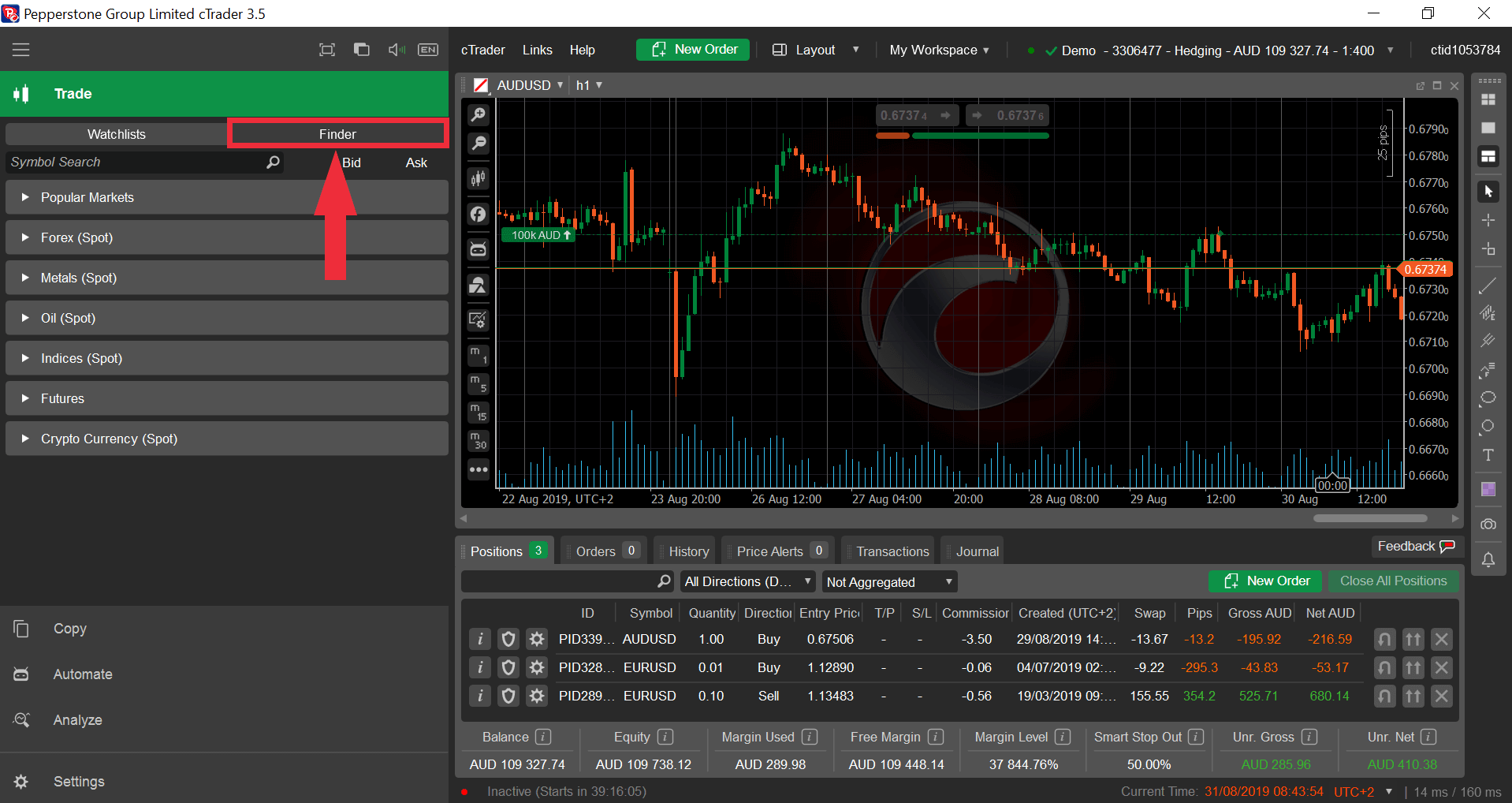I can't find a currency pair, how do I enable it on my platform?
Simply right click on any pair in the 'Market Watch' window of your MT4/5 platform, and click 'Show All'. This will enable all symbols on your platform, and you can scroll through the symbols to find the pair you wish to trade.
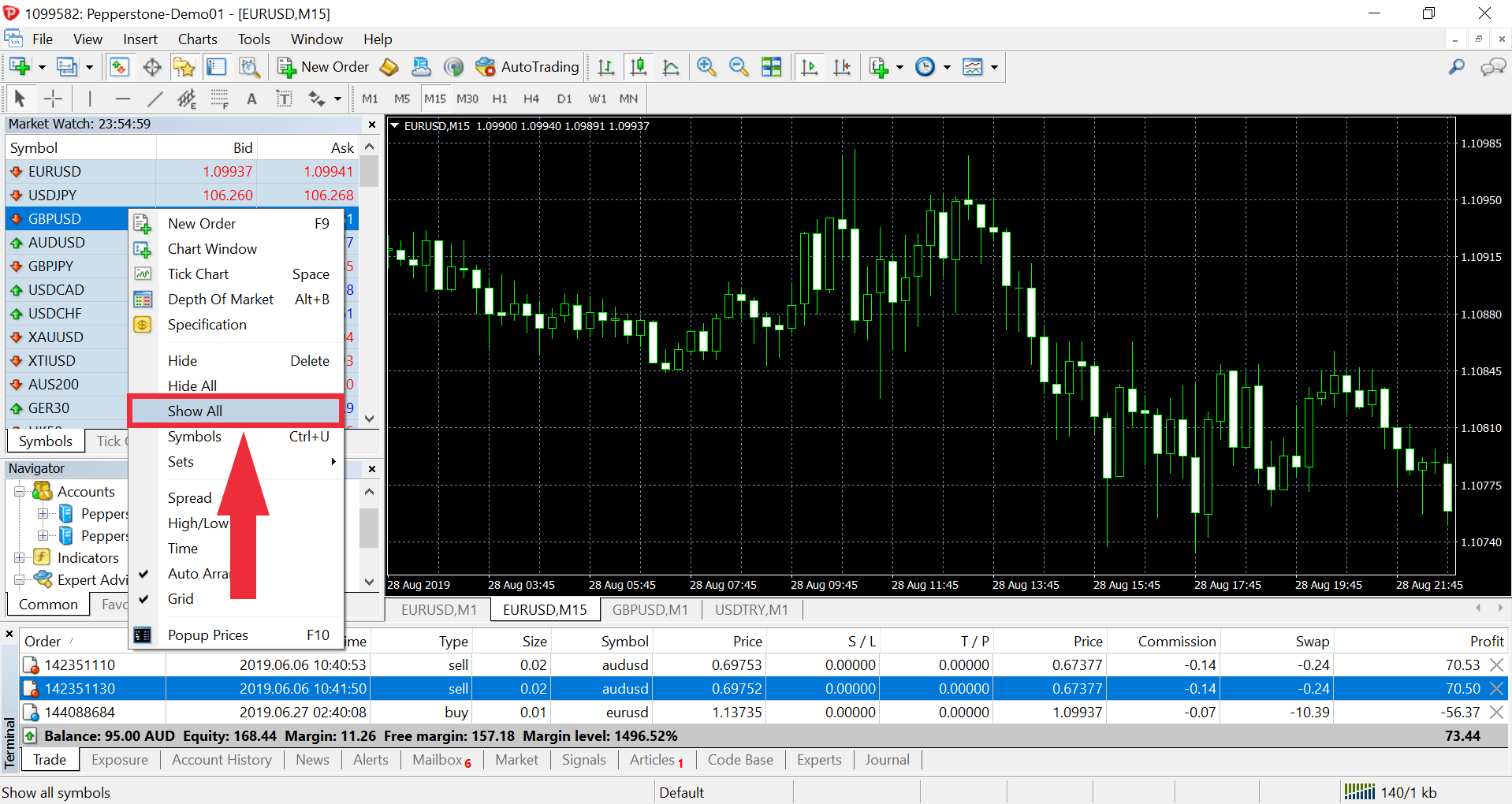
Alternatively, you can right click on any pair in the 'Market Watch' window, select 'Symbols', and then locate the instrument you wish to trade from within the instrument folders. Simply select the pair and then click 'Show'.
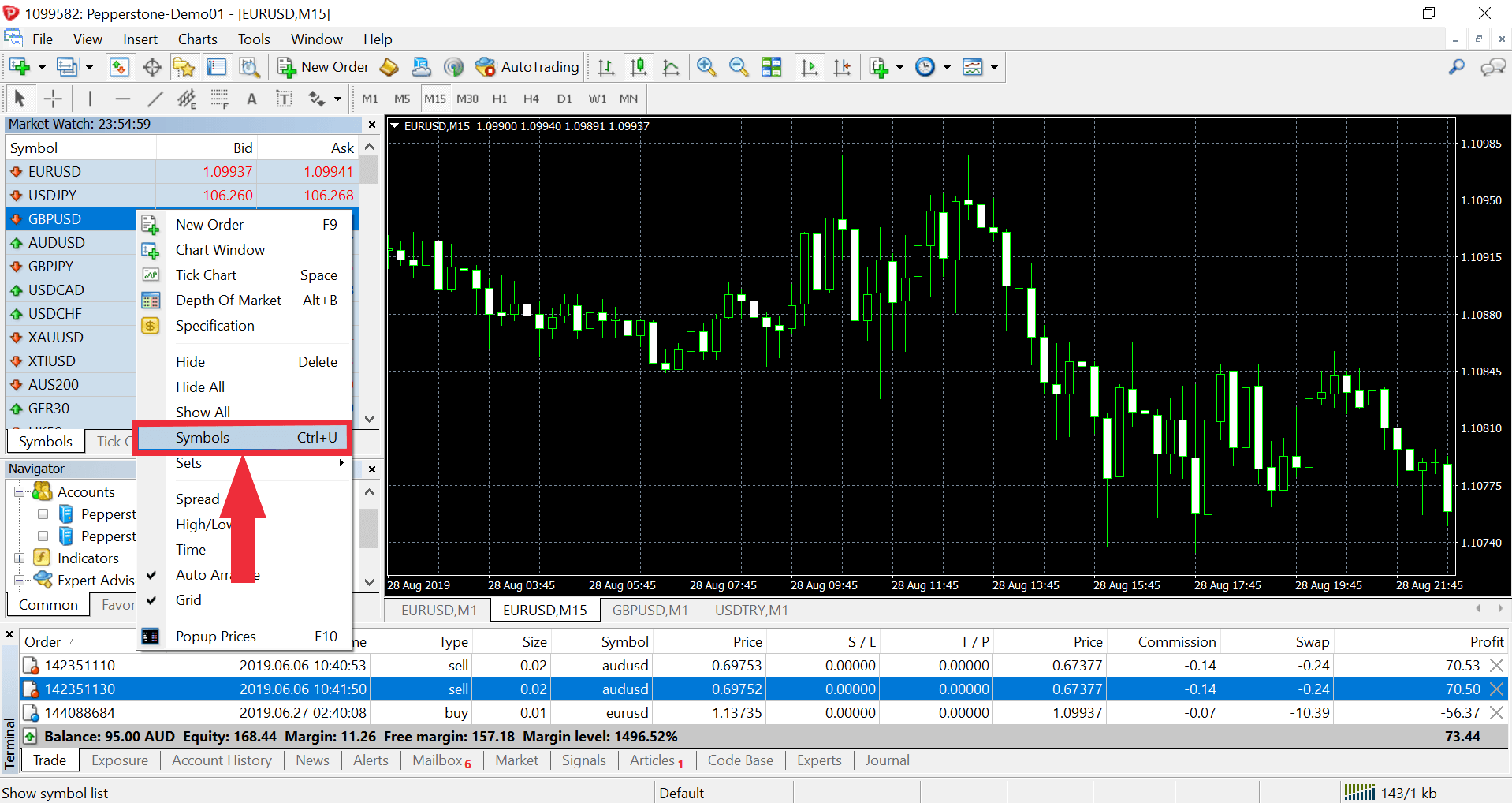
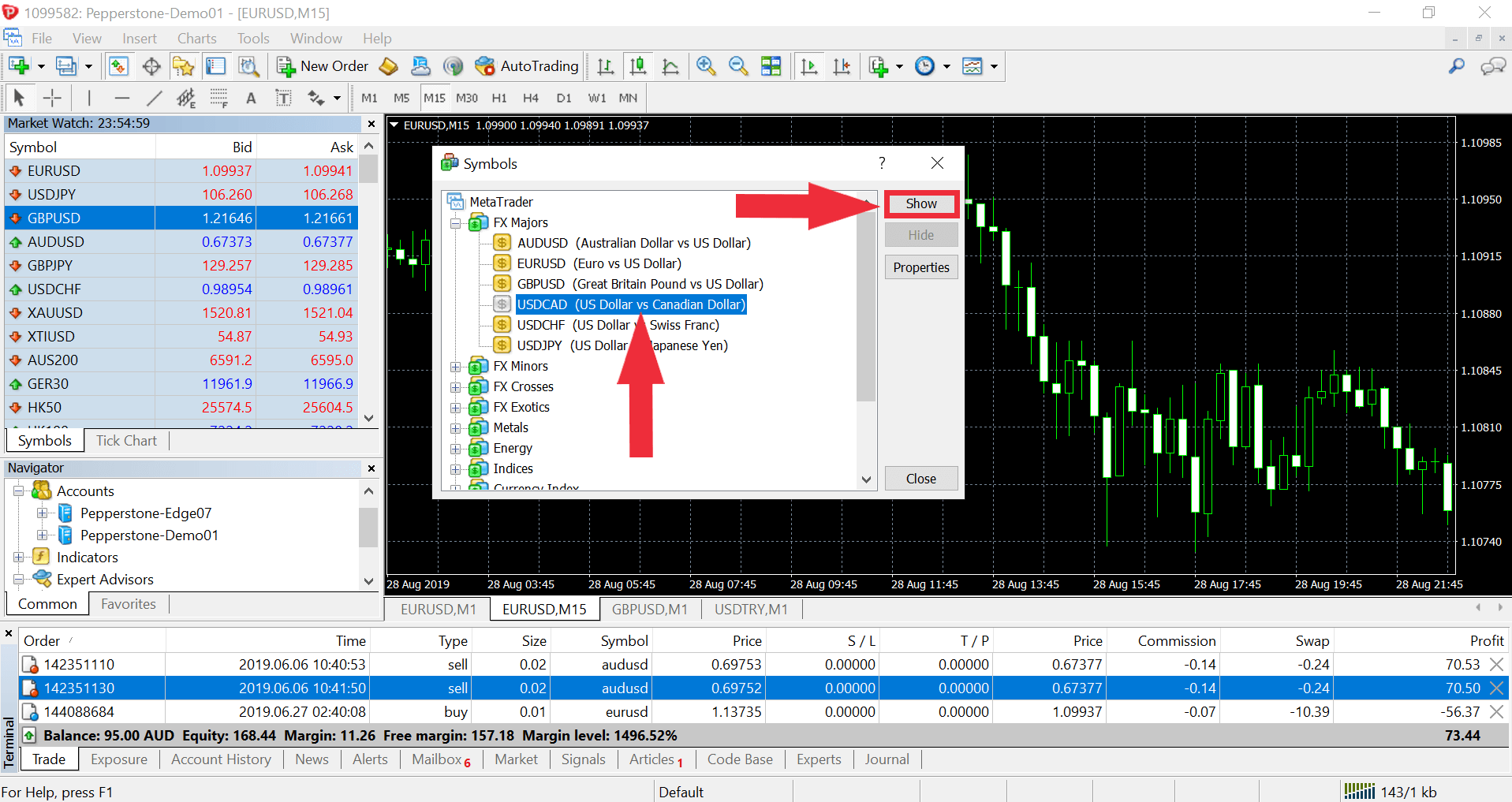
On cTrader, go to 'Finder' under the 'Trade' tab. Click on an instrument type to view the available pairs. You can also search for the pair in the 'Symbols' search bar.