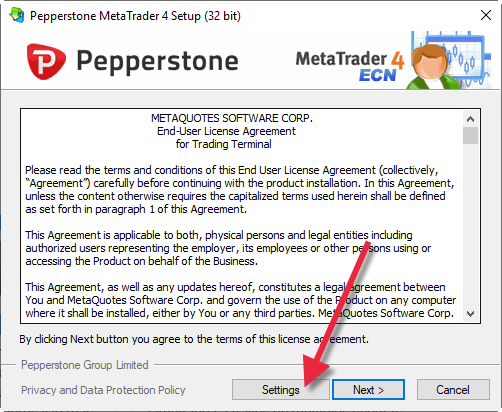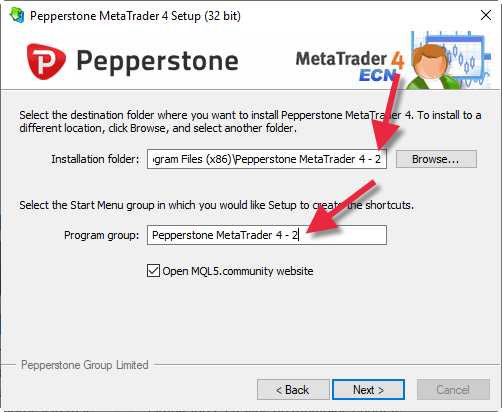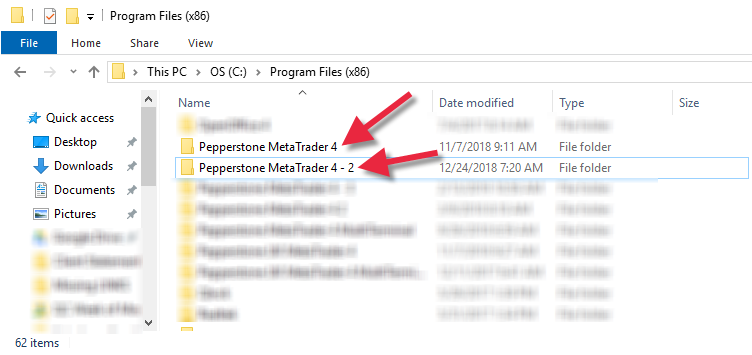MetaTrader 4
Faça o download do MetaTrader 4, a plataforma de trading mais popular do mundo, para seu telefone, tablet ou desktop, e desfrute da liberdade de operar do seu jeito.
Comece a usar o MT4
Para começar, faça o download da plataforma MT4 para Android, iOS, MacOS ou Windows. Após o download, abra o software e siga as instruções para criar uma conta. Em seguida, você pode começar a operar com dinheiro real ou virtual.
Por que escolher o MetaTrader 4?
A MetaTrader 4 (MT4) é uma das plataformas de negociação mais populares do mundo para operadores de Forex e CFD.
Ela oferece uma ampla gama de recursos, incluindo ferramentas avançadas de gráficos, gráficos interativos, sistemas de negociação automatizados (Expert Advisors), copy trading, indicadores personalizados, negociação algorítmica, scripts e muito mais.
Com o MT4, você pode acessar os mercados de qualquer lugar do mundo com uma conexão à Internet.
Você também pode negociar em vários dispositivos ao mesmo tempo, o que lhe permite monitorar suas posições e gerenciar suas negociações de qualquer lugar.
O MT4 foi projetado para ser uma plataforma de negociação on-line intuitiva e fácil de usar. Sua interface é fácil de navegar e oferece uma série de recursos úteis, como negociação com um clique, cotações em tempo real e feeds de notícias, ferramentas de análise técnica, gráficos e indicadores personalizáveis e muito mais.
Ele também tem uma linguagem de programação integrada chamada MQL4, que permite aos usuários criar seus próprios Expert Advisors ou personalizar os existentes.
Seja você um iniciante ou um trader experiente, o MetaTrader 4 oferece tudo o que você precisa para começar a operar nos mercados financeiros.
With its powerful features and intuitive design, MT4 makes it easy for anyone to get started with online trading.
Personalize a plataforma de acordo com sua maneira de operar
Crie e execute seu EAs usando a MetaQuotes Language 4 (MQL4)
Identificar movimentos de mercado estatisticamente significativos com Autochartist
Acesse 28 indicadores e EAs com as nossas Smart Trader Tools
Escolha entre milhares de outras ferramentas on-line para conectar ao MT4
A operação automatizada permite que você negocie nos mercados 24 horas por dia, 5 dias por semana, sem qualquer intervenção
Recurso de backtesting para Expert Advisors mais robustos
85 indicadores pré-instalados disponíveis no aplicativo para desktop para obter mais informações sobre as tendências do mercado
Saiba como usar o MT4
Se você quiser saber mais sobre como instalar, começar a usar e fazer operações no MT4, basta fazer o download dos guias a seguir ou visitar nosso Curso MetaTrader 4.